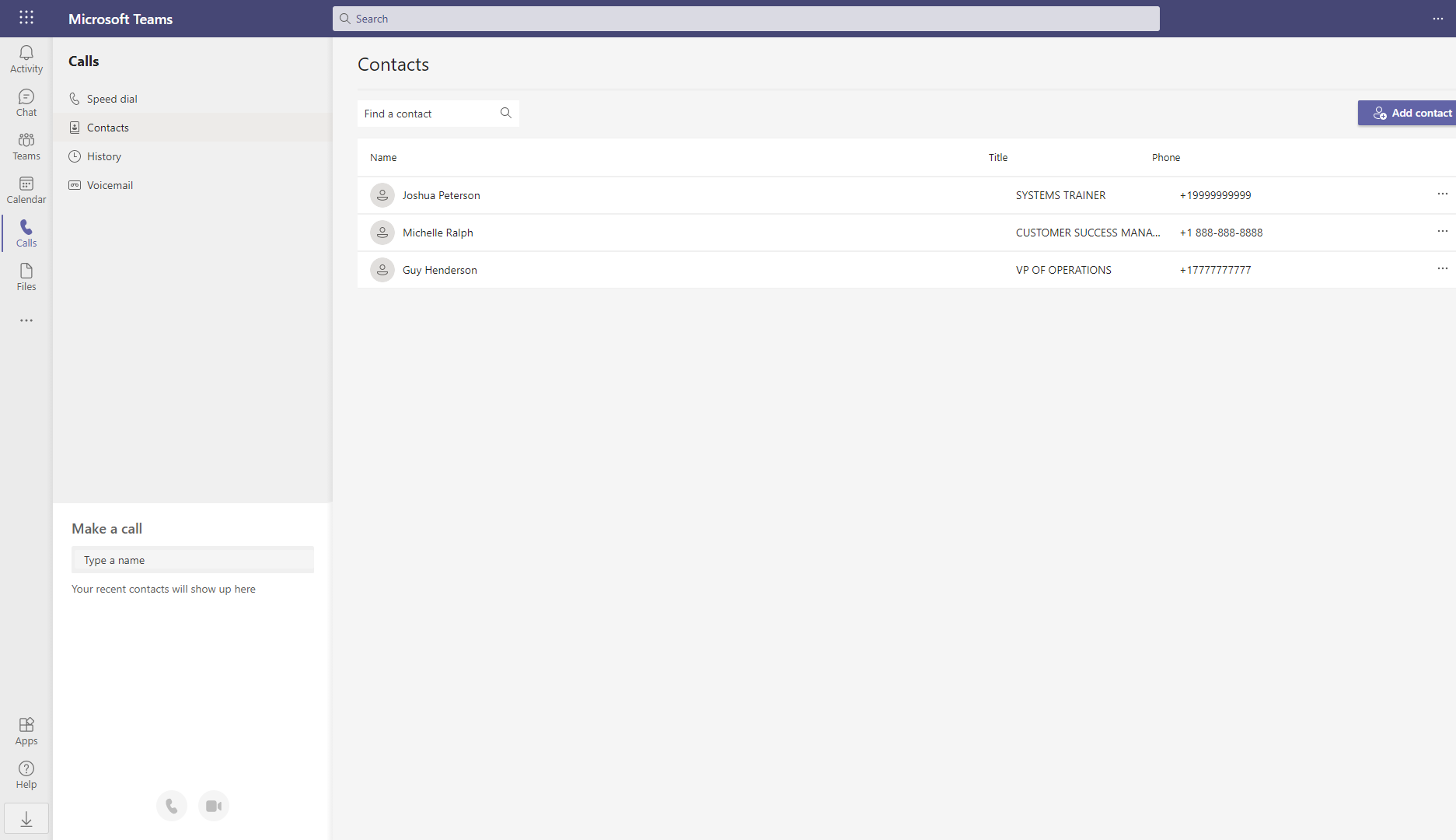The Lowdown
Move along, Skype! ✌️ There's a new sheriff in town, and the name is Microsoft Teams. 🤠
If you use Microsoft products, you'll want to consider whether Microsoft Teams is the right solution for your team chat and video messaging needs. The app is geared toward team collaboration, as it integrates all 365 tools into the platform, along with third-party apps like Asana, Miro, and Salesforce that extend the functionality of your team's workspace.
If you need a communication app for personal use, you'll find Teams on most personal computers running Windows 11 to connect with friends and family through video chat, audio calls, and instant messaging.
You should consider Microsoft Teams if...
- You need instant messaging, video conferencing, and channel management tool for personal, educational or professional use
- You could benefit from splitting participants across breakout rooms in a virtual meeting
- You need a way to share your screen and request control of other screens
- You need a space to create & manage Teams to centralize work, and channels to organize discussions
- You could benefit from integrating Microsoft tools like Word, PowerPoint, PowerBI and Power Automate, or third-party apps like ClickUp, DocuSign, and Kahoot!
Disclaimer: Microsoft and Microsoft Teams are trademarks of Microsoft Corp. This page is not endorsed by, or affiliated with, Microsoft in any way.
Mission
"To empower every person and every organization on the planet to achieve more."
Available on







































.png)





.svg.png)


.png)
.png)